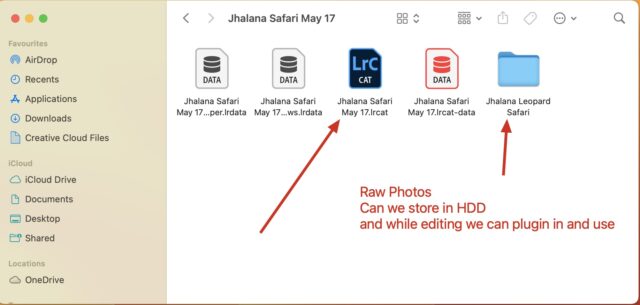Lightroom Classis Issue
-
Lightroom Classis Issue
Dear Sudhir Sir,
I hope this message finds you well. I am currently facing an issue with Lightroom Classic while attempting to edit images. When I open the catalog, it opens successfully, but upon clicking on “Develop,” a message appears stating, “No photo found.” However, if I select the “Jhalana Leopard” option, it opens, but only for viewing purposes without the ability to edit.
I was wondering if it is necessary to keep the RAW photos apart from the catalog in the system for proper functionality. Could this be the reason why I am encountering the “No photo found” message?
Additionally, I have a Mac with a storage capacity of 256GB. Is there any way to effectively manage the space to accommodate the storage requirements of Lightroom Classic?
The forum ‘All-in-one Pack Support’ is closed to new discussions and replies.